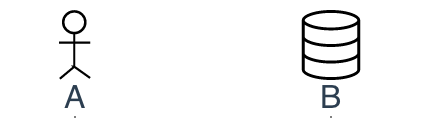| Warning |
|---|
The diagrams is on this page are broken for anonymous users. It will be fixed in a few hours (18th Feb 2022). In the meanwhile, please use the PDF file for reference. Sorry for the inconvenience. |
| View file | ||
|---|---|---|
|
A sequence diagram is an interaction diagram that shows how processes operate with one another and in what order.
Most developers would find the syntax fairly familiar. The following example demonstrates some basic syntaxes.
Participants
The participants can be defined implicitly as in the first example on this page. The participants are rendered in order of appearance in the diagram source text. Sometimes you might want to show the participants in a different order than how they appear in the first message. It is possible to specify the participant’s order of appearance by doing the following:
Participant group
We can group the participants with group keyword.
Participant type (Annotation)
We can change the shape of the participant representation with annotations.
| Code Block |
|---|
@Actor A @Database B @Boundary C @Control D @Entity E @EC2 F @ECS G @RDS H @S3 I @IAM J @Lambda K |
Stereotype
It is possible to add stereotypes to participants using << and >>.
Starter
| Status | ||||
|---|---|---|---|---|
|
By default, the “client” of the interaction is not shown in the diagram. However, you can specify a “client” with the @Starter keyword. Specifically, if the starter’s name is “User” or “Actor”, we will use a Stickman icon. @Starter must be put after you have declared all participants and before any messages.
Messages
A message is shown as a line from the sender MessageEnd to the receiver MessageEnd.
| Info |
|---|
See Unified Modeling Language v2.5.1, section 17.4.4.1. |
Message type | DSL | Line and arrowhead (Spec) | ||||||||||
|---|---|---|---|---|---|---|---|---|---|---|---|---|
Async | A->B: Async message | solid line with open arrowhead |
| |||||||||
Sync | A.method() | filled arrowhead |
| |||||||||
Reply |
| dashed line with either an open or filled arrowhead |
| |||||||||
Object creation | new ClassName() | dashed line with an open arrowhead |
| |||||||||
Object deletion |
| Must end in a DestructionOccurrenceSpecification | ||||||||||
Lost |
| A small black circle at the arrow end of the message | ||||||||||
Found |
| A small black cirle at the starting end of the message |
Loops
The loop operand will be repeated a number of times. This is expressed by the notation:
| Code Block |
|---|
while(condition) {}
for(enumerator) {}
forEach(enumerator) {} |
See the example below:
Alt
The alt operand represents a choice of behavior. At most one of the operands will be chosen. This is expressed by the notions:
| Code Block |
|---|
if (condition1) {
...
} else if (condition2) {
...
} else {
...
} |
| Code Block |
|---|
if (x) {
A.m1()
} else if (y) {
A.m2()
} else {
A.m3()
} |
| Zenuml sequence macro | ||||||
|---|---|---|---|---|---|---|
| ||||||